File Format for Importing Apportionment Definition
The CSV file must contain comma separate columns and optionally can have quotes around string values.
The first row must be a column header and the order of arrangement can be interchanged.
The apportionment definition file must conform to the column names below:
| Column | Column Name | Table Field |
|---|---|---|
| 1 | Resource | APPBE.CECODE |
| 2 | Result | APPBE.RESULT |
| 3 | Source Resource | APPBEDTL.SRC_CECODE |
Columns 1-3 are required for the first resource record budgeted by apportionment. Any subsequent record with the same Resource or Result will not require columns 1-2 until another resource record need to be updated.
The following validations take place:
- Resource in Column 1 must exist in the specified resource file.
- Result in Column 2 must be a valid result for the resource file based on the selection in the Resource file information.
- Source Resource in Column 3 must exist in the specified resource file.
- The resource file should not contain blank rows between the records. If there is a blank row, Cobra will assume that the row is the end of the file and there are no more records to process.
- The resource file should contain all resource apportionment definitions.
- Cobra will not update specific records.
- All existing resource apportionment definitions will be deleted and replaced with those in the import file.
- Multiple records with different result for one single apportionment resource will use the first specified result.
- The resource file should not contain a record used both as Resource and Source Resource as this causes circular reference. Cobra will display a warning message in the log and will not load the resource apportionment definition.
A sample file is shown below:
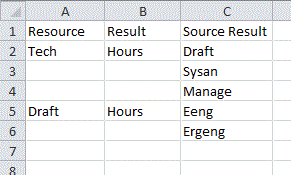
Parent Topic: Data Import — Apportionment Definition
How to...
Learn more about...